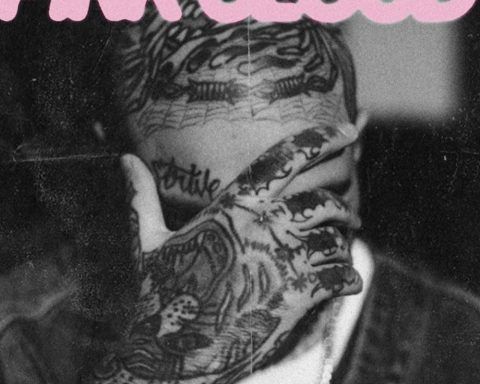Music production is a complex and multi-faceted process that involves several different stages.
Creating a high-quality final product requires many steps, from the initial idea and composition to the audio recording and mixing.
One of the most important aspects of music production is ensuring that the final mix sounds full and balanced. You can achieve it through the use of various production tricks and techniques.
This article will discuss ten incredible production tricks you can use to make your songs sound fuller.
Let’s get started!
But before we start, we first need to understand an audio mix.
What is an Audio Mix?
Audio mixing combines and adjusts individual sounds from multiple audio tracks into a cohesive and balanced final mix. It involves adjusting levels, panning, equalization, music compression, and various effects to create a desired sound. Audio mixing aims to harmonize the elements in a mix to enhance the final product’s overall sound quality and clarity.
Before You Start Audio Mixing
Here are some practical tips to keep in mind before you start audio mixing.
1. Choose A Mixing Software
There are many options for a digital audio workstation (DAW), and it’s up to you to decide which is best. You require top audio equipment and DAW to ensure audio mixing goes well.
Get to know your DAW well. A good audio mixer stays with one DAW and knows it inside and out. Stick with one, and you will see the benefits.
2. Set Up Your Mixing Session
Most DAWs provide helpful templates if you need help figuring out where to start.
For example, Pro Tools has a “Rock” template that includes tracks for drums, bass, organ, and guitar, four empty audio tracks, a click track, a pre-routed headphone mix, and returns for reverb, delay, and chorus.
If you don’t see a template you need, make your own. That’s a great way to develop your mixing style. It’s also useful when you want to start a mix from scratch.
3. Name Your Tracks Correctly
Naming your tracks properly may seem simple, but in two months, you won’t remember where the track is if it’s called “Audio track 37”. If you record a “guitar,” name it that before you start recording. Improper naming adds extra time to your session that you can avoid.
4. Color Code Your Track Groups
Make your tracks organized by color-coding them. For example, make all drum tracks yellow, all vocal tracks blue, and all guitar tracks green.
This will make it easier to manage your session and keep track of your layers. It only takes a couple of minutes to color code, but it will save you hours of searching later.
10 Incredible Production Tricks To Make Your Song Sound Fuller
You just finished a song but felt like it was missing something. You may need to give more attention to the little things that can transform a dull track into a lively mix.
Whether you’ve set up a home recording studio or go to any studio, these 10 tips will help you make your sound fuller.
1. Panning
Panning is the process of controlling the stereo placement of audio elements within the mix. It can create space and depth in your mix, making the overall sound more full and three-dimensional.
When panning, it is essential to consider the stereo image and the balance between the left and right channels. If you pan all the elements to one side, the mix will sound unbalanced and flat.od rule of thumb is to pan the lead vocal, rhythm guitar, and bass guitar to the center. And pan the drums, keyboards, and backing vocals to the sides.
2. Reverb
Reverb is an effect that adds a sense of space and depth to the mix. It can be achieved by adding a reverb plug-in to individual tracks or the master bus. Choosing the right type of reverb for each element in the mix is essential when using reverb.
For example, a large hall reverb would work well for the drums, while a small room reverb would be more appropriate for the lead vocal.
You can also adjust the amount of reverb to achieve the desired balance between dry and wet elements in the mix.
3. Delay
Delay is another beneficial effect that can create a sense of depth and space in the mix. Delay works by repeating the original sound after a specified time interval. This can create a sense of space, mainly used on background elements such as backing vocals or rhythm guitar.
Choosing the correct delay time and feedback level is crucial to avoid creating a cluttered or muddy sound.
4. Compression
Compression is a powerful tool that you can use to control the dynamic range of individual tracks or the entire mix.
It reduces the volume of the loudest parts of the audio signal, making the overall sound more consistent and complete.
This can be especially useful when dealing with elements with a wide dynamic range, such as vocals or drums.
5. EQ
EQ, or equalization, is a process that can be used to adjust the frequency balance of individual tracks or the entire mix. EQ can remove unwanted frequencies, such as hum or noise, or enhance desired frequencies, such as bass or treble.
When using EQ, it is vital to consider the mix’s overall frequency balance and adjust it to achieve the desired sound. It may include cutting overpowering or boosting frequencies that are too quiet.
6. Volume Automation
Volume automation is a process that can be applied to control the volume of individual tracks or the entire mix.
This can be especially useful when dealing with elements with a wide dynamic range, such as vocals or drums. By using volume automation, you can adjust the volume of each component of the mix to achieve the desired balance and overall sound.
It can include adjusting the volume of individual parts of a song, like a chorus or bridge, to make them stand out or to add emphasis to specific sections.
Volume automation can also create build-ups, drops, and other dramatic effects in the mix.
7. Layering
Layering is a technique that involves adding multiple elements to a single track to create a full and rich sound. You can combine different samples, instruments, or sounds to create a single element.
For example, layering multiple guitar parts can create a more full and complex sound than just one guitar. Layering different synths or sound effects can also create depth and texture.
8. Stereo Widening
Stereo widening is a process that can be used to create a sense of space and width in the mix. It can be achieved using stereo widening effects, such as stereo wideners or Haas effects.
Stereo widening can also be accomplished by panning and reverb to create a sense of space and depth.
When using stereo widening, it is important to consider the mix’s overall balance and avoid overdoing the effect, which can create a cluttered or unnatural sound.
9. Sampling And Sound Design
Sampling and sound design can create unique and exciting sounds in the mix. It involves using recordings or samples from other sources, such as records or sound libraries, to create new elements in the mix.
Sound design involves creating sounds from scratch using synthesizers, sound generators, or other tools.
Both sampling and sound design can add depth and texture to the mix, creating a more full and exciting sound.
10. Mixing And Mastering
Finally, mixing and mastering are two critical steps in the music production process that can significantly impact the overall sound of your mix.
Mixing involves adjusting the balance, levels, and effects of individual elements in the mix to create a cohesive and well-balanced final product.
Mastering involves finalizing the mix by adjusting its overall loudness, dynamic range, and tonal balance to ensure it sounds the best it can on all playback systems.
FAQs
1. What are the different types of audio mixing?
There are several types of audio mixing, including music, post-production, live sound, stereo, podcast, and more.
2. What is a mixing console?
A mixing console, also known as a mixer, is a device that allows an audio engineer to control and adjust the levels, frequencies, and dynamics of individual sound sources.
3. What is compression in audio mixing?
Compression is the process of reducing the dynamic range of a sound source or mix, making loud sounds quieter and quiet sounds more audible.
4. What are the benefits of audio mixing?
Audio mixing can enhance the quality of a recording by balancing the levels, frequencies, and dynamics of each sound source to create a cohesive and polished final mix.
Summing Up
Music production is a complex and multi-faceted process requiring much time, effort, and skill. However, using the ten incredible production tricks discussed in this article, you can make your songs sound fuller, more balanced, and more professional.
Whether you’re a beginner or an experienced producer, these tricks will help you achieve the sound you’re looking for and take your music production to the next level.